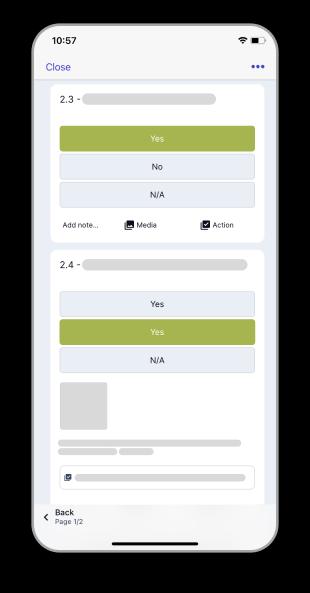What is a Digital Form?
A digital form, also known as an electronic form or e-form, is a computerized or electronic version of a traditional paper form. It serves the same fundamental purpose as a physical form, such as collecting data, gathering information, or processing requests, but it’s designed to be completed and submitted electronically, typically using a computer, smartphone, or tablet via software or an app. Digital forms are used across various industries, including construction, healthcare, manufacturing, government, property management, and many others.
In the work setting, a digital form, template, or checklist is a paperless tool used by businesses to gather information efficiently and eliminate the hassle of lost paperwork, damaged reports, and manual data re-entry. Hence, it helps streamline business processes and promote accessible recordkeeping and data sharing.
Why Use a Digital Form
Technological advances have led to the widespread adoption of smart mobile devices into nearly everyone’s hands. Yet, despite being in the middle of the digital age, many organizations still rely on paper forms for their business. Making the switch between paper forms and digital forms will be the difference that propels a company forward by integrating mobile devices and apps into the business landscape.
For instance, using digital forms helps eliminate paper waste, thereby conserving trees and reducing carbon emissions associated with paper production and transportation, making it more environmentally friendly. In addition, it reduces the costs of printing and storage.
On the other hand, these forms can also be filled out faster by programming that allows for the rapid capture of a wide variety of information. This way, businesses can make use of their time more efficiently when collecting key data and implementing processing solutions in a more timely manner.
Benefits of Using One
Transforming your current paper-based checklists and forms into digital forms will change the way you work – for the better. Here are some of the benefits of using digital forms:
Richer data
Digital forms enable structured data entry by providing fields for specific data types such as text, numbers, dates, and dropdown menus. This ensures that the information collected is consistent and well-organized. Additionally, digital forms often incorporate validation rules like mandatory fields and data format checks, reducing errors and ensuring the accuracy of the data.
Moreover, you can also take advantage of mobile technology and capture photos, barcodes, electronic signatures, diagrams, reference links, GPS coordinates, and more.
More time and cost savings
Using digital forms can significantly benefit your organization’s efficiency and budget. They help speed up the process of gathering and retrieving information and generating business reports through faster data collection as they’re completed electronically.
Further, digital forms can trigger automated actions such as instantaneous updating of databases, implementing corrective actions, or initiating follow-up processes, which saves time and effort.
Eco-friendly
Digital forms can contribute to green living that supports conserving the environment and helps businesses in controlling paper waste. They’re entirely paperless, eliminating the need for physical paper and thus contributing to reduced deforestation and a smaller carbon footprint.
Moreover, the need for disposal and recycling efforts is reduced due to minimal to no physical waste. While digital forms do require energy to run electronic devices, the overall environmental impact is often lower than the production and disposal of paper forms.
Organized data storage
Digital forms make data management and storage more streamlined. They allow data to be stored in secure, centralized databases or cloud platforms, making it easily accessible from anywhere with an internet connection. This facilitates efficient data retrieval, reducing the time spent searching for specific information.
Additionally, digital forms can be updated and revised without the need to distribute new physical forms, ensuring everyone’s working with the most current version.
Data-driven insights
Digital forms often come with built-in analytics tools that allow organizations to analyze the collected data and generate reports, facilitating data-driven decision-making. Furthermore, digital forms help identify trends, patterns, and areas for improvement by aggregating data over time.
Users can also create customized dashboards to visualize data in the most meaningful ways for their specific needs, enhancing data-driven insights and decision-making processes.
Common Examples of Digital Forms
Digital forms are used in a wide range of industries and contexts for various purposes. Here are some common examples:
- Customer Feedback and Survey Forms – utilized to collect feedback from customers about products, services, and overall experiences for improving customer satisfaction
- Human Resources (HR) Forms – used for employee onboarding, leave requests, performance evaluations, and benefit enrollments
- Work Orders – created and used by maintenance or repair teams to receive work orders, specifying tasks, location details, and equipment requirements
- Vehicle Inspection Reports – created by transportation companies and auto mechanics to record vehicle inspection results, ensuring compliance with safety regulations
- Guest Check-in Forms – utilized by the hospitality industry to gather personal details and preferences to enhance the guest experience
- Property Inspection Forms – helpful for documenting condition and maintenance needs during property inspections
- Training Evaluation Forms – serves as an HR tool to gather feedback on training programs from participants to assess content and effectiveness
How to Create a Digital Form
Traditionally, checklists and forms are written on a notepad or printed out as a document, but making them online enables you to use your checklist on your mobile device. Making digital forms online can be simplified into the following steps:
- Name or label the template, form, or checklist properly.
- Add a description to provide context on what it’s for and how it should be used.
- Make sure to add titles for the form’s pages and sections (e.g., Title Page, Inspection, and Completion) to guide the users through its various parts and purposes.
- Start adding questions on the template or if you have a list of items already in an external document, you can copy and paste them in.
- Choose and set the most needed response type for each question. This can be a text or a multiple-selection answer.
- Double-check the details and instructions you’ve included in the digital form before exporting it.
- Save it on your organization’s cloud storage for easy access.
For example, here’s a filled-out incident report form digitized using a checklist app:
FAQs About Digital Forms
Yes, digital forms can be incorporated into an organization’s wider business system. Doing so allows for the seamless flow of data, automates processes, reduces manual data entry, and enhances overall efficiency within an organization. This also streamlines tasks such as customer data management, document storage, financial tracking, and more, making it a valuable feature for businesses across various industries.
While digital forms typically rely on an internet connection to access and submit data, there are methods and technologies that enable offline functionality, including the use of mobile apps, offline form storage, and automatic data sync.
This capability is particularly valuable in situations where internet connectivity may be unreliable or unavailable, such as areas with poor network coverage or when users need to collect data in remote locations.
Yes, digital forms provide a cost-effective and efficient way to collect and manage data, offering flexibility, scalability, and the ability to customize forms to meet specific business needs. This tool supports streamlined operations and enhances the overall customer experience, making it a valuable asset for smaller enterprises.